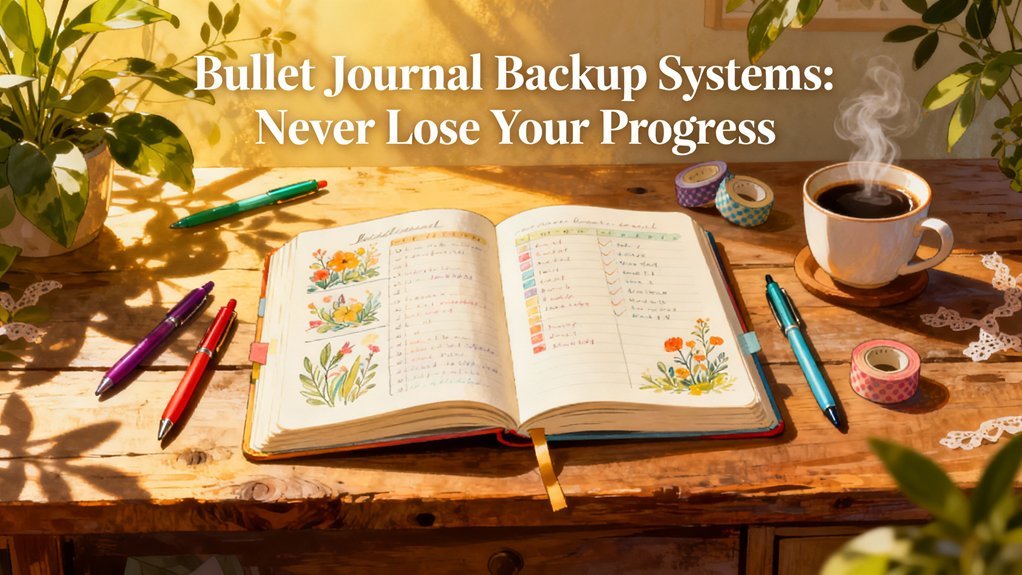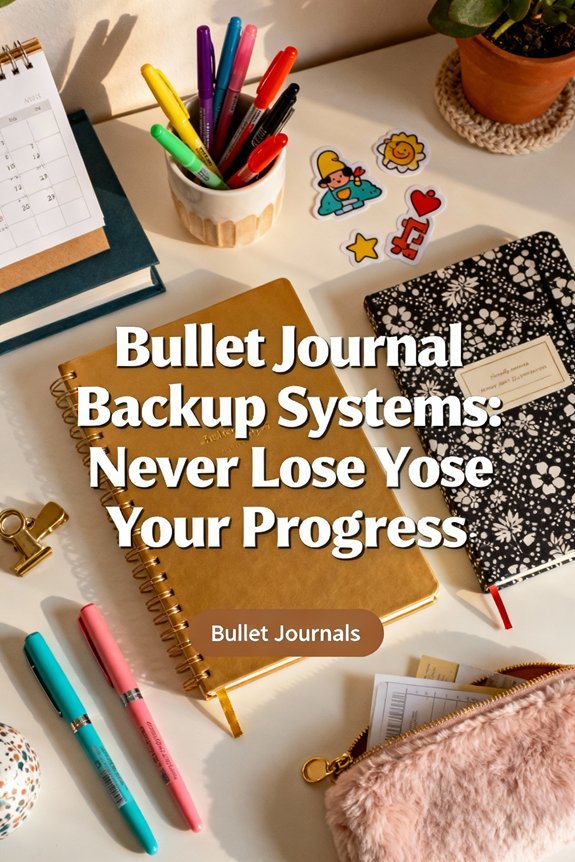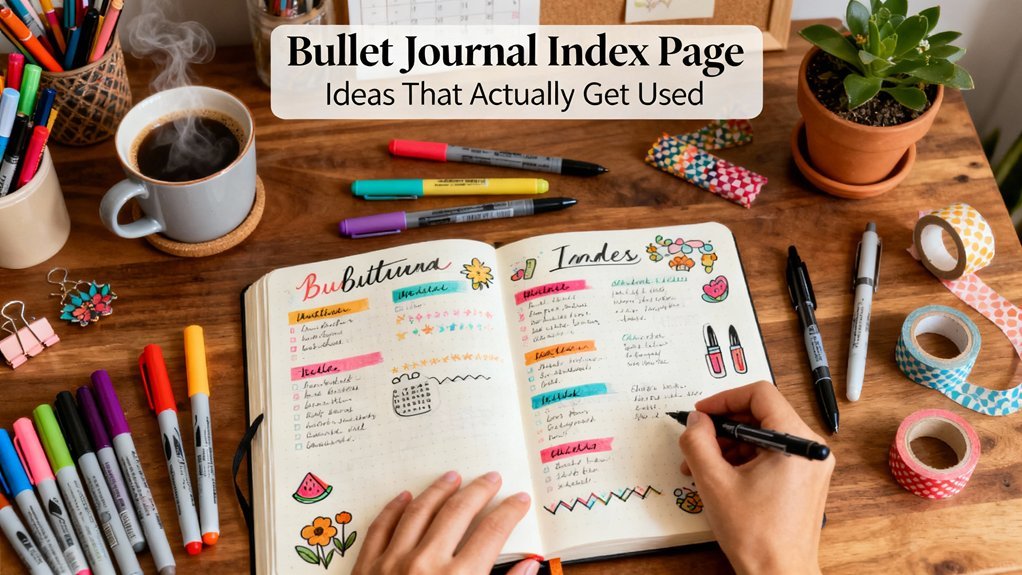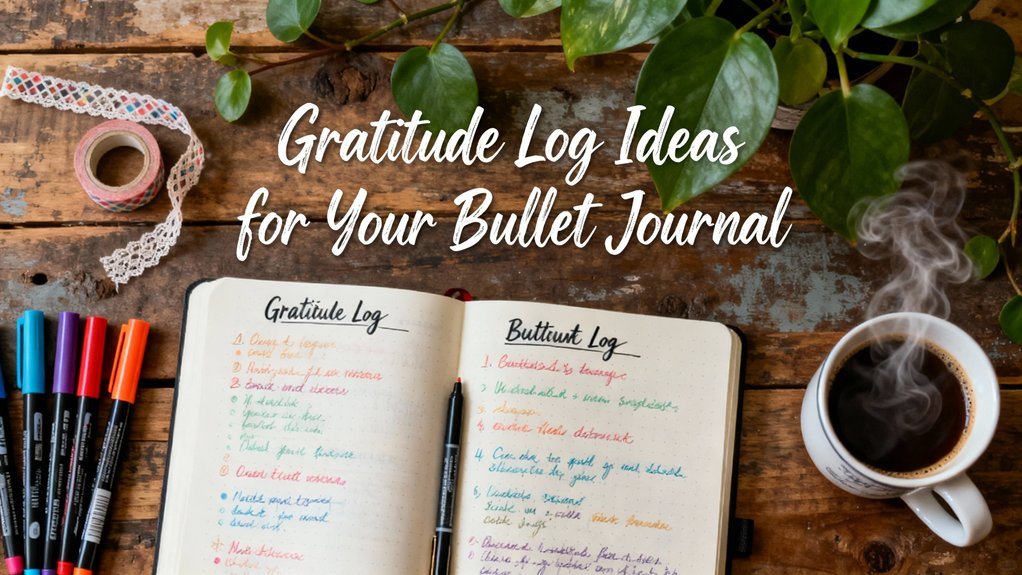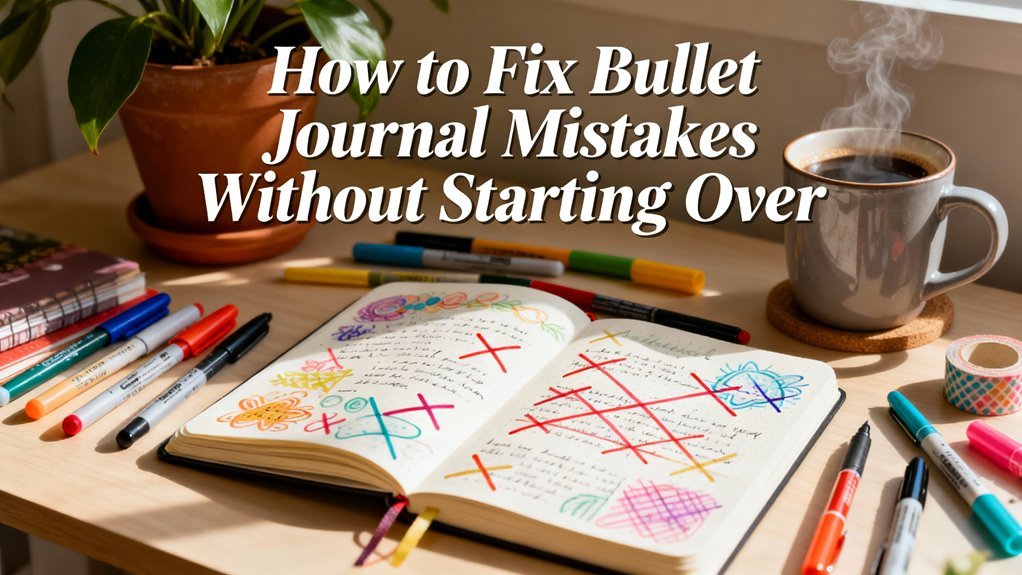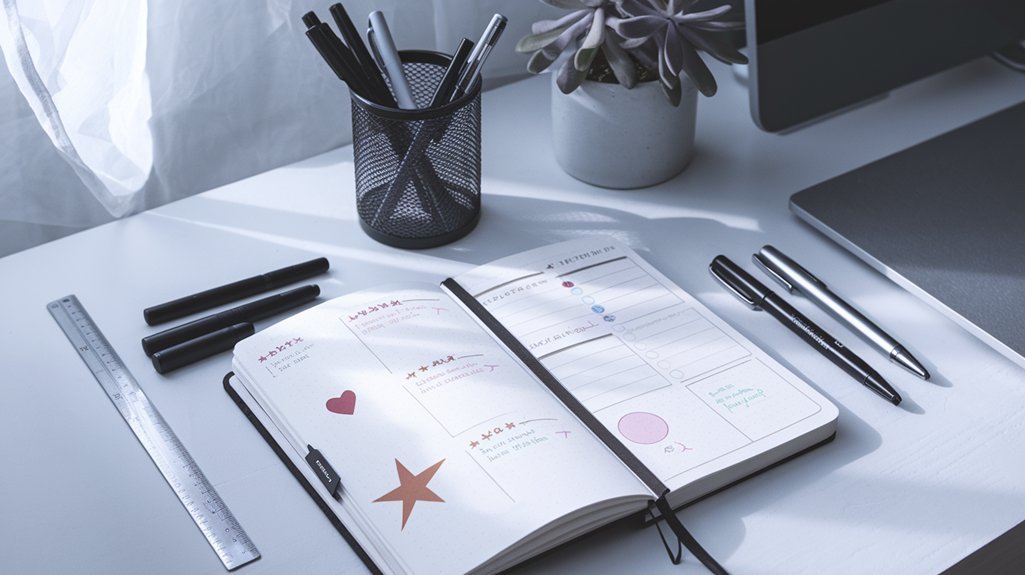You'll protect your bullet journal by trying a multi-layered backup system that combines quick smartphone photos with cloud storage and scanning apps. Start by photographing completed spreads weekly using proper lighting, then upload images to Google Drive or Dropbox with organized folders. Use scanning apps like CamScanner for OCR capabilities, and create physical photocopies of critical pages monthly. Automate uploads through IFTTT or native phone settings, and prioritize backing up index pages, habit trackers, and financial logs over decorative spreads. The complete framework below guarantees you'll never lose irreplaceable progress again.
Key Takeaways
- Create digital backups using photo methods with proper lighting or scanning apps that offer automatic edge detection and cloud storage integration.
- try automated workflows through cloud platforms like Google Drive or Dropbox with auto-sync features to eliminate manual transfer tasks.
- Establish a consistent backup routine by linking actions to existing habits and setting weekly or monthly calendar reminders for completion.
- Prioritize backing up essential pages including indexes, collections, habit trackers, and financial logs over temporary sketches or brainstorming notes.
- Test recovery processes quarterly by accessing archived files to recreate spreads and ensure backup systems function effectively during emergencies.
Why Your Bullet Journal Needs a Backup Plan
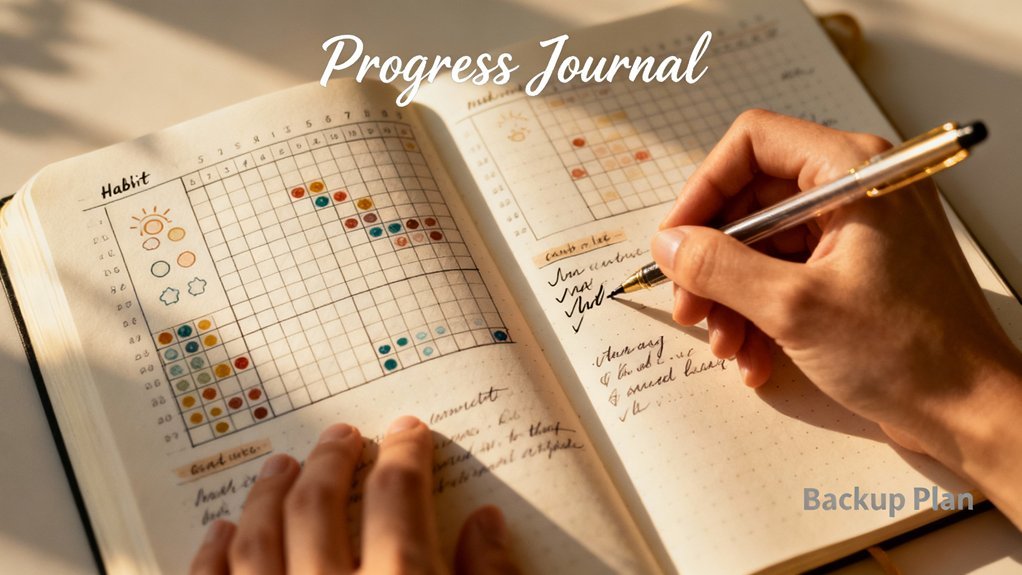
While you pour hours into maintaining your bullet journal, a single moment—spilled coffee, a lost bag, house fire—can erase months of planning, habit tracking, and critical information.
That's why trying a backup system isn't optional—it's essential infrastructure for protecting your productivity investment.
The bullet journal importance extends beyond daily task management. It's your centralized command center containing irreplaceable data: project timelines, financial records, goal progress, and strategic planning strategies you've refined over time.
Without backup protocols, you're building on unstable ground.
Smart systems require redundancy. Your analog journal needs digital mirrors, whether through weekly photo documentation, cloud-stored scans, or hybrid planning strategies that distribute critical information across platforms.
This isn't about eliminating paper—it's about creating resilient workflows that survive disruption.
Consider backup your productivity insurance policy. The question isn't if you'll need it, but when disaster strikes, will your systems survive?
Whether you're just starting out or have years of journaling experience, learning effective time management techniques through proper backup systems ensures your hard work remains protected and accessible.
The Quick Photo Method: Smartphone Scanning Made Simple
Your smartphone camera changes into a powerful backup tool when you try three core systems.
Master ideal lighting and angles to capture crisp, readable images every time you photograph your spreads.
Pair this with a structured cloud storage approach and photo organization system to guarantee you'll never lose access to your bullet journal entries.
Optimal Lighting and Angles
Good lighting converts blurry snapshots into crisp, readable backups.
Position your journal near a window during daylight hours, or use a desk lamp placed at a 45-degree angle to eliminate shadows. Ideal lighting reveals ink colors and handwritten details that artificial overhead lights often wash out.
Hold your phone parallel to the journal surface—camera angles matter greatly. Tilting creates distortion that renders text unreadable during emergencies.
Maintain 12-18 inches of distance for full-page captures without edge cutoff.
Test different setups by photographing the same spread three times with varied positions. Compare results immediately, then standardize your winning configuration.
Consistency removes guesswork and accelerates your backup workflow.
Pro tip: Enable grid lines in your camera settings to guarantee perfect alignment every time.
Cloud Storage Solutions
After capturing perfect images of your journal pages, you need somewhere reliable to store them. Google Drive, Dropbox, and OneDrive offer automatic synchronization across all your devices, ensuring immediate cloud accessibility whenever you need your backup.
You'll access your journal from any location without carrying physical notebooks. try folder hierarchies by month and year for instant retrieval.
Enable two-factor authentication and encryption to enhance cloud security—your personal reflections deserve protection from unauthorized access. Set up automatic uploads through your phone's native backup features to eliminate manual transfers.
Create redundant storage by selecting two different cloud providers. This dual-system approach protects against service outages or account issues.
You're building an unbreakable safety net that guarantees your bullet journal remains accessible and secure indefinitely.
Organizing Your Photo Archive
Once you've accumulated weeks or months of journal photos, systematic organization changes chaotic camera rolls into searchable archives.
try folder hierarchies using year-month naming conventions: “2024-01-BulletJournal” guarantees chronological clarity. Tag images with metadata describing content—weekly spreads, habit trackers, collections—enabling instant retrieval through search functions. Your photo organization strategy should mirror your journal's structure, creating parallel digital and physical systems.
Advanced archival methods include automated workflows through apps like Hazel or Shortcuts, which sort incoming photos based on predetermined rules.
Create separate albums for different journal types: dailies, monthlies, project pages. Export high-resolution versions quarterly to external drives, maintaining redundancy.
This simple method alters random snapshots into a structured knowledge base you'll actually use, eliminating the frustration of scrolling through thousands of images searching for that one critical spread.
Digital Scanning Apps That Preserve Your Layouts
Digital scanning apps convert your hand-drawn bullet journal spreads into high-resolution backups you can store, search, and share across devices.
These tools enable fluid digital organization while maintaining your creative layouts' authenticity and visual integrity.
Digital scanning preserves your hand-crafted journal designs while unlocking the organizational power of cloud-based systems.
Select apps that improve layout preservation through automatic edge detection, perspective correction, and heightened contrast settings.
You'll change physical pages into searchable digital archives within seconds.
Top-performing scanning apps include:
- Microsoft Lens – Offers AI-powered cropping and OCR capabilities for handwritten text recognition
- CamScanner – Delivers batch scanning with cloud synchronization across multiple platforms
- Scannable by Evernote – Provides automatic capture and direct integration with note-taking ecosystems
- Adobe Scan – Features PDF creation with advanced color enhancement and metadata tagging
Configure your chosen app to save files in cloud storage automatically.
This creates redundant backups without manual intervention.
Schedule weekly scanning sessions to maintain current archives.
You'll build a thorough digital mirror of your analog system that's instantly accessible and permanently protected.
Cloud Storage Solutions for Your Journal Archives

Once you've scanned your journal pages, you need a reliable cloud platform to store and protect your archives.
The right service—whether Google Drive, Dropbox, or iCloud—should offer automatic syncing, version history, and enough storage for your growing collection.
Set up folder structures and automated uploads now so your backup system runs without manual intervention each month.
Best Cloud Platforms
When you're ready to protect your bullet journal data, selecting the right cloud platform becomes your first critical decision. Strategic cloud platform comparisons reveal distinct advantages across providers. Your evaluation should prioritize data security considerations alongside functionality.
Top platforms deliver these core capabilities:
- Google Drive – 15GB free storage, smooth integration with scanning apps, strong OCR for searchable journal images
- Dropbox – Superior file versioning, automatic camera uploads, cross-platform synchronization
- OneDrive – Microsoft ecosystem integration, encrypted vault options, collaborative sharing features
- iCloud – Native iOS optimization, end-to-end encryption, automatic device backup
Match your platform choice to your workflow requirements. Consider encryption standards, storage limits, and sync reliability.
Test multiple solutions simultaneously—most offer free tiers. Your journal's longevity depends on selecting infrastructure that scales with your archival needs.
Automated Upload Strategies
After choosing your cloud platform, establishing automated upload workflows eliminates manual transfer bottlenecks and guarantees consistent backup execution.
Configure automated syncing through native apps like Dropbox or Google Drive desktop clients—they'll monitor designated folders and upload new journal scans instantly.
Set your smartphone's camera app to auto-save directly to cloud directories, eliminating transfer steps entirely.
Schedule backup reminders using calendar notifications or task management apps to maintain rhythm during busy periods.
try IFTTT or Zapier workflows that trigger uploads when you add photos to specific albums.
For advanced automation, use Tasker (Android) or Shortcuts (iOS) to create custom routines that activate uploads based on location, time, or device actions.
These systems convert backup from tedious chore into invisible infrastructure, ensuring your journal entries reach secure storage without conscious effort.
Physical Backup Options: Photocopies and Duplicate Journals
Physical backups create a tangible safety net for your bullet journal through two primary methods: photocopying completed spreads and maintaining a duplicate journal.
Photocopy techniques range from weekly batch scanning at office equipment to portable scanners that digitize pages instantly. You'll capture your layouts, trackers, and reflections before ink fades or pages deteriorate.
Duplicate benefits emerge when you maintain a parallel journal with essential information. This approach provides immediate access during emergencies without digital dependencies.
try these strategies for maximum protection:
- Schedule monthly photocopy sessions to prevent backlog accumulation
- Store copies in fireproof containers separate from original journals
- Use carbon paper for real-time duplication of critical entries
- Photograph spreads with timestamp metadata for chronological organization
Both methods complement digital systems while respecting your preference for physical workflows.
You're building redundancy that survives technology failures, natural disasters, or accidental damage. This multi-layered approach guarantees your progress documentation remains accessible regardless of circumstances.
Creating a Sustainable Backup Routine That Actually Works

Understanding backup methods means nothing if you don't execute them consistently. You'll need a system that integrates smoothly into your existing workflow rather than adding burdensome steps.
Start by selecting your backup frequency: weekly for active journals, monthly for reference pages. Link this action to an existing habit—Sunday planning sessions or monthly reviews work perfectly. Set a recurring calendar alert that you can't dismiss without completing the task.
Deploy sustainable practices by choosing one primary backup method instead of attempting multiple approaches. Digital scanning works for most users, requiring just five minutes per session. Store files using a year-month naming convention for instant retrieval.
Track your routine consistency by marking backup completion in your journal's monthly log. After three consecutive months, you've established a sustainable system.
If you miss twice consecutively, reassess your chosen method's compatibility with your lifestyle. Adapt or abandon—never continue ineffective systems.
What to Back Up (and What You Can Skip)
Not every page in your bullet journal deserves preservation—selective backing up saves time and storage space while protecting what matters.
Focus your backup efforts on essential pages that contain irreplaceable information and actionable data. Your future logs, goal trackers, and project timelines require protection because they drive your productivity forward.
Meanwhile, you can skip sketches, doodles, and decorative spreads that serve aesthetic purposes rather than functional ones.
Prioritize these high-value pages:
- Index and key pages that organize your entire system
- Collections with reference data like passwords, contacts, or measurements
- Habit trackers and metrics showing long-term patterns
- Financial logs and budget spreads requiring accuracy
Skip backing up random daily logs with routine tasks, experimental layouts you won't reuse, and temporary brainstorming pages.
This strategic approach reduces your backup workload by 60% while maintaining complete access to mission-critical information. Create a simple checklist identifying your must-save pages to optimize future backup sessions.
Recovery Strategies: Using Your Backups to Rebuild or Reference

When disaster strikes—whether through a lost journal, water damage, or accidental destruction—your backup system shifts from preventive measure to lifeline.
You'll execute recovery in two primary modes: complete reconstruction or selective reference retrieval.
For rebuilding layouts, access your photo archives or scans to recreate essential spreads.
Prioritize current monthly logs, active project trackers, and frequently referenced collections.
Don't replicate decorative elements—focus on functional architecture.
Transfer vital data points, habit chains, and goal metrics first.
When referencing notes, your digital index becomes essential.
Tag your backup files with searchable metadata: dates, categories, and project names.
This enables rapid information extraction without full journal reconstruction.
Test your recovery process quarterly.
Open your backup files and simulate rebuilding key pages.
You'll identify gaps, improve organization, and refine your archival strategy.
Recovery speed depends on preparation—your simple method determines whether you'll lose days or minutes restoring your productivity framework.
Frequently Asked Questions
Can I Back up Someone Else's Bullet Journal as a Gift?
You shouldn't back up someone else's bullet journal without explicit permission—bullet journal ethics require respecting personal boundaries and privacy.
However, you can offer backup systems as thoughtful gift considerations. Present them with cloud storage subscriptions, scanning equipment, or backup journals alongside clear instructions.
Let them control the digitization process while you provide the tools. This approach delivers creative results, respects their autonomy, and creates a sustainable system they'll actually use long-term.
Do Professional Bullet Journalists Use Backup Systems for Their Work?
Picture a content creator's polished spread disappearing—they've already secured three backups.
Yes, professional bullet journalists systematically protect their work using digital options like high-resolution scanning apps and cloud storage.
They'll try professional techniques including version control, redundant systems, and scheduled backup protocols.
You're seeing innovators who've changed backup from afterthought to workflow cornerstone.
They're capturing metadata, maintaining offline archives, and using automation tools.
Their results-driven approach guarantees content remains accessible, shareable, and 永久protected against loss.
Are There Insurance Policies That Cover Lost or Damaged Bullet Journals?
Standard homeowner's or renter's insurance typically won't cover bullet journal loss, but you'll find specialized journal insurance through collectibles policies if your journal contains valuable artwork.
However, bullet journal protection works better through systematic digital backup protocols. You'll achieve stronger results by trying cloud-based scanning systems, encrypted storage solutions, and version-control frameworks.
Rather than relying on insurance payouts, you're building resilient redundancy that preserves your methodology, tracking data, and creative systems indefinitely.
Should I Password-Protect My Bullet Journal Backups for Privacy Concerns?
Like Fort Knox guards gold, you'll protect your personal data with strong digital security.
Password-protecting your bullet journal backups isn't optional—it's crucial. You're trying privacy measures that shield sensitive goals, financial tracking, and personal reflections from unauthorized access.
You'll activate two-factor authentication, use encrypted storage solutions, and create complex passphrases mixing characters and symbols.
This simple method guarantees you're controlling access while maintaining smooth recovery capabilities when you need them.
How Do Minimalists Approach Bullet Journal Backups Without Creating Clutter?
You'll embrace digital minimalism by selecting one cloud-based backup solution that automatically syncs your bullet journal photos.
Create clutter-free backups through a simple monthly routine: photograph spreads, upload to your designated platform, then delete local copies.
You're streamlining by maintaining only current and previous month's files on your device.
This system eliminates physical backup clutter while ensuring you'll never lose critical planning data.
You're achieving maximum protection with minimal digital footprint.
Conclusion
You've built your backup system—now execute it. Think of it as insurance for your productivity: you'll never need it until you desperately do. Set your monthly scanning reminder today, choose your storage method, and make it automatic. Your bullet journal isn't just paper and ink; it's months of planning, goals, and habits compressed into pages. Don't let one spilled coffee or misplaced notebook torch all that progress. Back it up.
Recommended Supplies
Disclosure: Affiliate links. We earn from qualifying purchases.
Quality tools for any tracker.
Related Resources
- Best Supplies Buying Guide
- Beginner's Guide to Bullet Journaling
- Browse All Spreads
- Browse All Trackers
- Free Templates