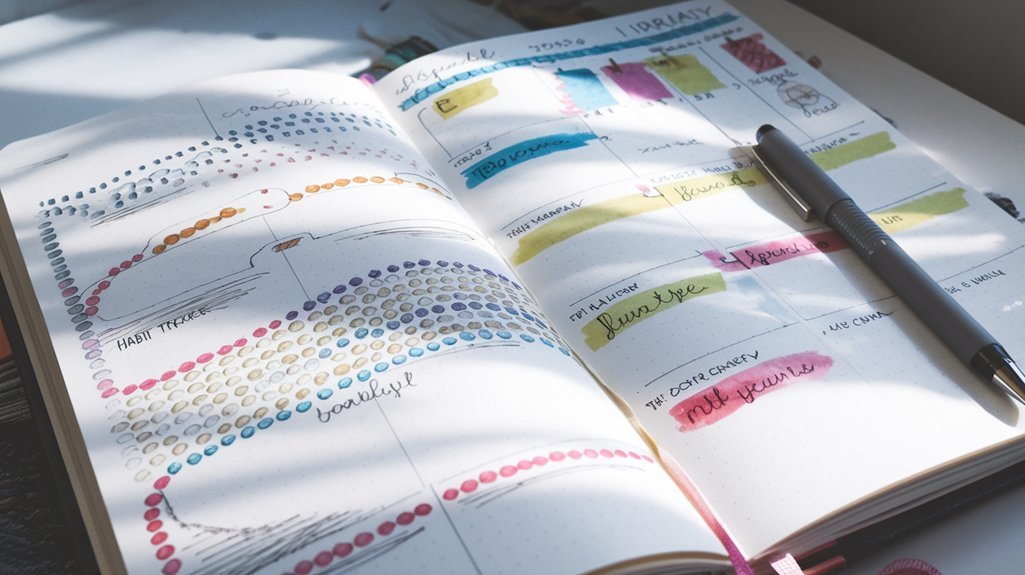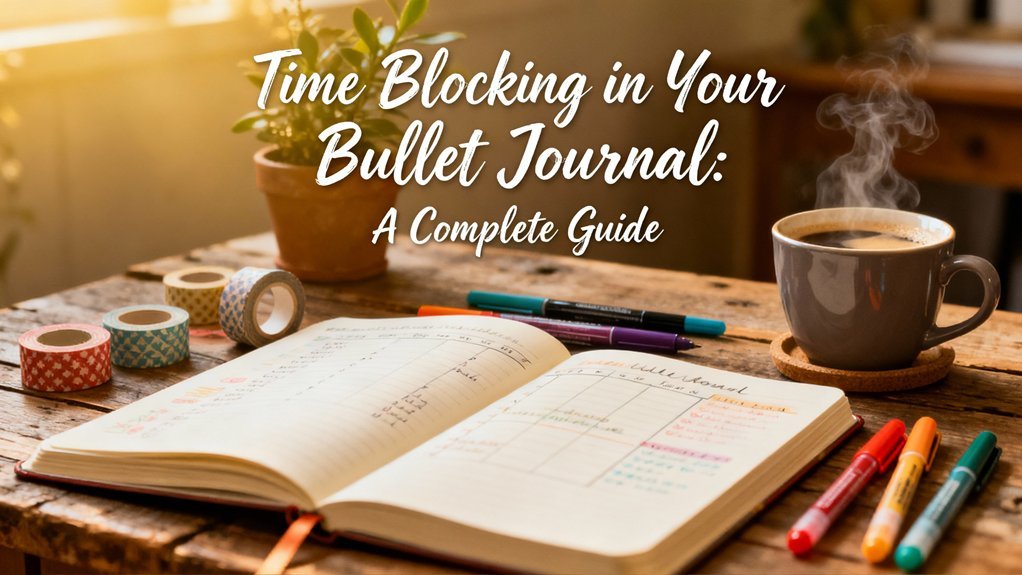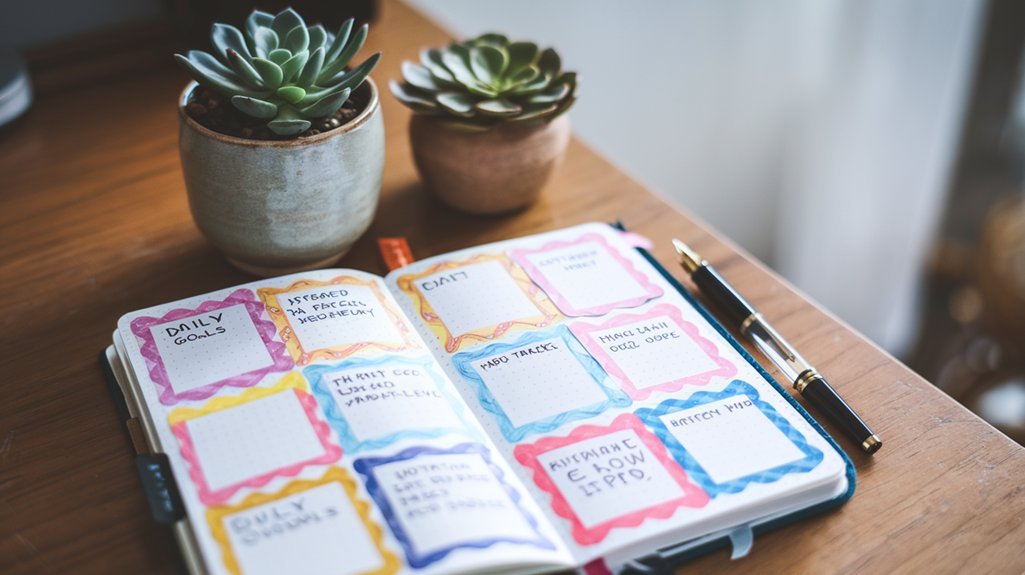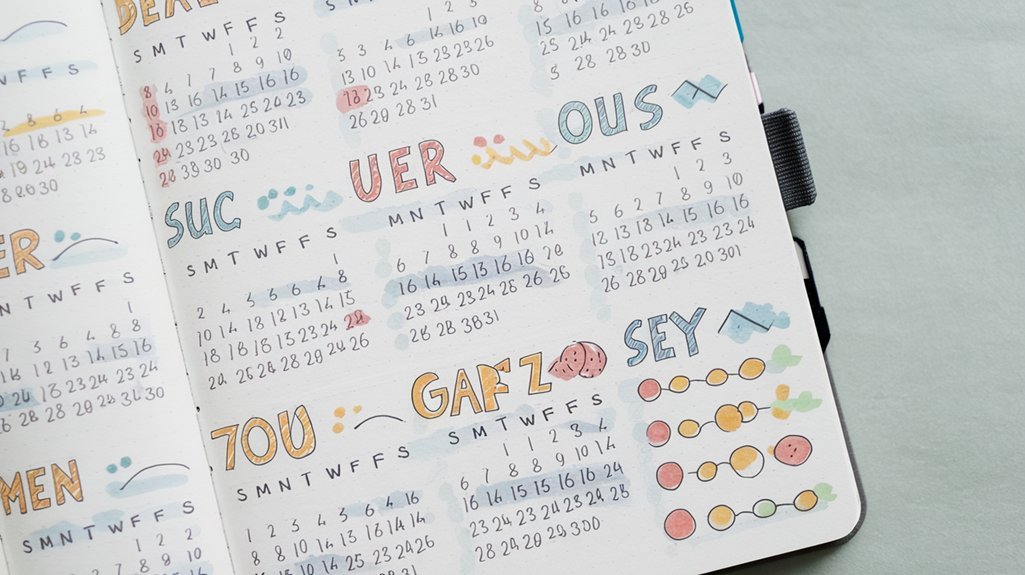Future log layouts in bullet journals come in several effective formats. The Classic Alastair Method uses vertical columns for monthly planning, while the Minimalist Six-Month Grid divides spreads into clean sections. The Vertical Timeline Layout enables efficient scanning across months, and the Circular Calendar Design arranges information in a wheel formation. The Rolling Quarters Format segments the year into manageable 90-day periods. Each layout offers unique benefits for organizing long-term commitments, with various options to explore for personalized planning needs.
The Classic Alastair Method

The Alastair Method, pioneered by bullet journal ensoiast Alastair Johnston, offers a compact and efficient approach to future planning. The layout divides a single page into vertical columns representing months, with entries listed along the left margin. Each task or event connects to its corresponding month through a simple dot or line system.
Among future log templates, the Alastair Method stands out for its space-saving design and visual clarity. The system lets you view multiple months simultaneously while maintaining an extensive future log that tracks appointments, deadlines, and events. Users can quickly identify monthly clusters of activities through the connecting dots, making it easier to spot busy periods and plan accordingly.
The method's flexibility allows for customization based on individual needs. Practitioners can adjust column widths, incorporate color coding, or add symbols to distinguish between different types of entries, enhancing the system's functionality while preserving its minimalist structure.
Minimalist Six-Month Grid
While the Alastair Method excels in vertical organization, a Minimalist Six-Month Grid offers a different approach through horizontal simplicity. This compact grid layout divides a two-page spread into six equal sections, creating a modular month view for each section.
Each module contains basic calendar elements: the month name, dates, and minimal space for key events. The design eliminates unnecessary embellishments, focusing solely on essential information. Users can quickly scan across months by following the natural left-to-right reading pattern, making it particularly effective for identifying schedule patterns and conflicts.
The grid's standardized format proves especially useful for professionals and students who need to plan across academic or fiscal quarters. By limiting each month to a defined space, this layout forces intentional planning and prevents overcrowding. The system's efficiency lies in its ability to present half a year's worth of commitments in a clean, digestible format.
Vertical Timeline Layout

Unlike traditional horizontal layouts, vertical timeline formats maximize page space by arranging months in descending columns down the spread. Each month occupies a narrow vertical slice, creating distinct sections that flow naturally from top to bottom. This layout effectively uses the full height of the page while maintaining clear visual separation between time periods.
The vertical orientation offers several advantages over the horizontal timeline format. Tasks and events can be plotted precisely within each month's column, with dates marked along the left side of each section. Users can easily scan multiple months at once, making it ideal for long-term planning and project management. The full width monthly view at the top of each column provides space for month names and key dates.
Color coding and dividing lines between columns enhance visual organization, while additional symbols and markers can be incorporated to denote different types of events or priorities within the vertical structure.
Circular Calendar Design
Circular calendar designs offer a radically different approach to future logging by arranging months in a wheel-like formation around a central hub. This layout maximizes space efficiency while providing a unique visual representation of time's cyclical nature. The central hub typically contains key information or yearly goals, while twelve segments radiate outward to represent each month.
Week based future logs can be incorporated into the circular format by creating concentric rings within each monthly segment. These rings allow users to track appointments, deadlines, and events with precision while maintaining the circular aesthetic. Circular date trackers, positioned along the outer rim, enable quick reference to specific dates and their corresponding days of the week.
The design proves particularly effective for identifying patterns in recurring events and visualizing the distribution of tasks throughout the year. Users can enhance the layout with color coding, symbols, or connecting lines to illustrate project timelines and task relationships.
Rolling Quarters Format

The Rolling Quarters Format presents an efficient method for organizing future tasks by dividing the year into three-month segments. This layout displays each quarter in a dedicated spread, with clear monthly sections that allow users to track upcoming events and deadlines within a 90-day timeframe. The format's strength lies in its ability to provide both quarter-level oversight and detailed monthly planning while maintaining a clean, simple method to future planning.
Quarter Division At-a-Glance
Rolling quarters provide bullet journal ensoiasts with a simplifyd method to view three consecutive months at once, creating a dynamic future planning system that automatically updates as time progresses. This layout allows users to maintain a quarterly forecast while tracking seasonal trends through dedicated sections for each month.
The Quarter Division At-a-Glance format splits the page into three equal horizontal sections, with each portion dedicated to one month. Users can list important dates, appointments, and deadlines chronologically within these sections. The layout includes space for recurring events, milestone markers, and priority tasks. Color-coding enhances visual organization, making it easier to distinguish between personal, professional, and urgent commitments. This simple method guarantees that planners can effectively monitor upcoming events while maintaining a clear overview of their quarterly obligations.
Future Tasks By Month
When organizing future tasks within a rolling quarters format, bullet journal users can try a month-by-month breakdown that easily integrates with their quarterly planning system. This method allows for detailed tracking of upcoming projects while maintaining alignment with broader quarterly goals.
Each month receives its own dedicated section with clear divisions for task categories, appointments, and deadlines. Users can employ color-coding to distinguish between personal, professional, and priority tasks. The layout typically spans two facing pages, with the left side containing a monthly calendar view and the right side featuring task lists and project milestones.
Key dates and deliverables can be marked with specific symbols or bullets, creating visual hierarchy and ensuring important commitments remain visible within the monthly framework of the rolling quarters system.
Traditional Monthly Blocks
Perhaps most familiar to bullet journal ensoiasts, traditional monthly blocks offer a straightforward approach to future planning. These blocks divide future log pages into standardized sections, creating clear boundaries for each month's events, tasks, and deadlines.
The traditional monthly blocks layout integrates easily with weekly spreads and monthly goal tracking, providing a structured framework for long-term planning. Users can easily scan their future commitments and transfer information to more detailed monthly layouts when needed.
Key advantages of traditional monthly blocks include:
- Visual separation between months prevents task overlap and confusion
- Consistent block sizes help users allocate space efficiently
- Fixed boundaries encourage thoughtful prioritization of entries
Each block typically spans one-twelfth of a two-page spread, though variations exist. This simple method allows bullet journalists to maintain a clear overview of upcoming months while retaining flexibility for additional notes or migrated tasks within each designated space.
Dutch Door Future Planning

While traditional monthly blocks offer structure, Dutch Door Future Planning introduces a dynamic three-dimensional element to bullet journal layouts. This method involves cutting specific sections of pages to create a stacked dutch door effect, allowing users to view multiple planning periods simultaneously while maintaining a cohesive spread.
The divided future planning approach typically features three distinct layers: a trimmed monthly overview page, a shortened task list section, and a full-length notes area. By cutting the pages at different widths, users can access all three sections without flipping pages, enabling efficient time management and task organization. The top layer usually displays a six-month calendar grid, while the middle section houses upcoming events and deadlines. The bottom layer provides ample space for detailed notes, project planning, and additional reminders. This innovative layout maximizes page functionality while maintaining visual clarity and systematic organization.
Memory Keeper Layout
How can bullet journal ensoiasts preserve their most cherished memories while maintaining an organized planning system? The Memory Keeper Layout offers a structured approach to information capture that easily integrates focused memories into future planning pages.
This methodical layout divides each spread into distinct sections that organize memories by their significance and emotional impact. The design allows users to document life's moments without disrupting the functional aspects of their future log.
Key features of the Memory Keeper Layout include:
- Dedicated memory boxes positioned alongside monthly calendars for quick emotional reference
- Color-coded tabs that separate daily events from milestone memories, ensuring efficient retrieval
- Micro-journaling spaces that capture brief but meaningful moments without overwhelming the planning spread
Calendar Wheel Design

As bullet journal ensoiasts seek innovative ways to visualize their yearly calendars, the Calendar Wheel Design presents a radial approach to temporal organization. This circular layout divides the year into twelve segments, with each wedge representing a month, creating an intuitive yearly calendar visualization that maximizes space efficiency.
The radial tracker layout positions dates along concentric circles, radiating outward from the center. Important dates, appointments, and deadlines can be marked using color coding or symbols within their respective segments. The wheel's outer ring typically contains month names, while inner rings accommodate daily entries, making it easier to identify patterns and recurring events throughout the year.
This design proves particularly effective for people who prefer geometric organization and appreciate seeing their entire year at a glance. The Calendar Wheel can be customized with additional rings for tracking habits, goals, or project milestones, enhancing its functionality as an extensive planning tool.
Bullet Journal Migration System
Moving beyond circular layouts, the Bullet Journal Migration System represents a methodical approach to maintaining organized and relevant task lists over time. The system lets you transfer incomplete tasks from one monthly spread planning session to the next, ensuring no important items get overlooked.
Key bullet journal migration tips include:
- Review tasks monthly, marking completed items with an “X” and obsolete ones with a strikethrough
- Transfer active tasks to the new spread using the “>” migration symbol, indicating purposeful movement
- Evaluate each incomplete task's relevance before migration to prevent carrying unnecessary items forward
This simple method helps users maintain clarity while reducing mental clutter. The migration process naturally filters out tasks that no longer serve a purpose, keeping the bullet journal focused on current priorities. Regular migration sessions also provide opportunities to reassess goals and adjust planning strategies for improved productivity.
Conclusion
Studies show that 67% of bullet journal users report improved productivity after trying structured future log layouts. These nine distinctive approaches to future planning – from the methodical Alastair Method to the innovative Calendar Wheel Design – provide systematic solutions for long-term organization. Each layout serves a specific purpose, allowing users to track commitments, goals, and milestones with precision while maintaining flexibility for evolving planning needs.
Future Log Supplies
Disclosure: Affiliate links. We earn from qualifying purchases.
Plan ahead effectively.
Related Resources
- Weekly Spreads Guide
- Complete Guide to Trackers
- Browse All Spreads
- Browse All Trackers
- Free Templates