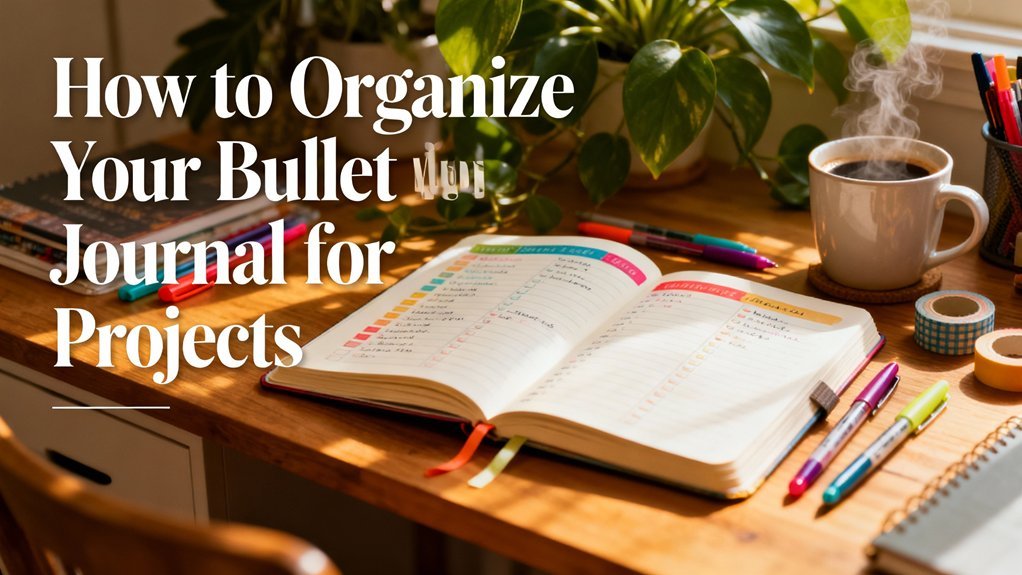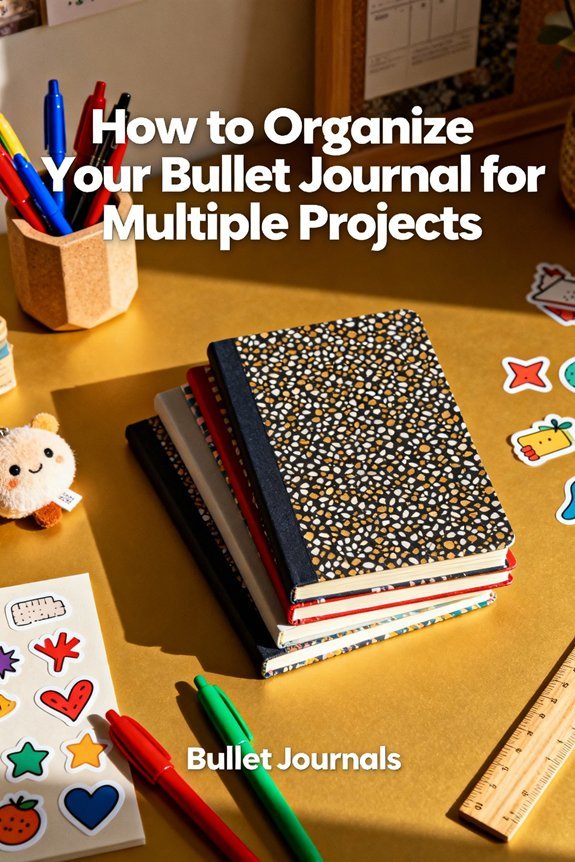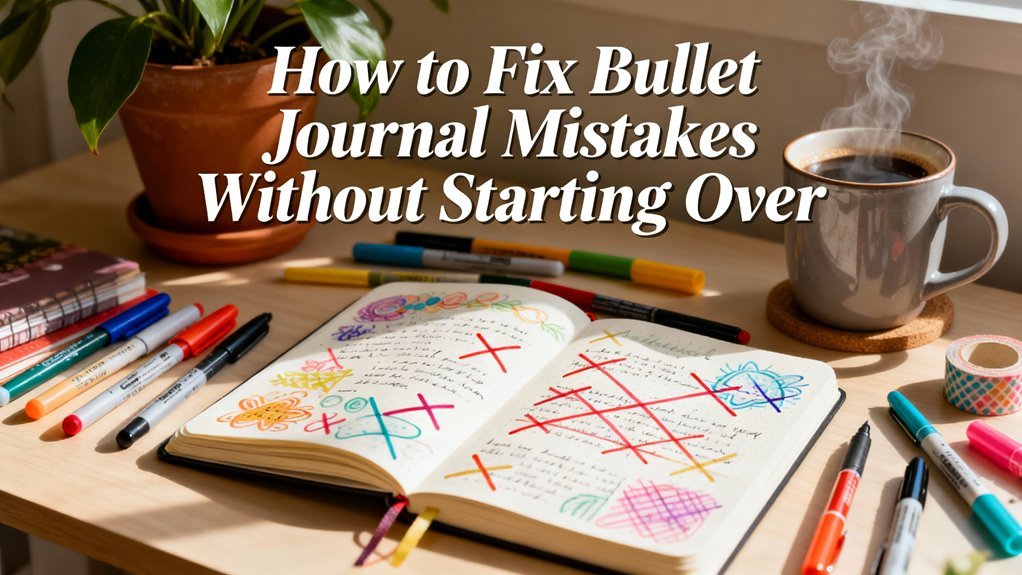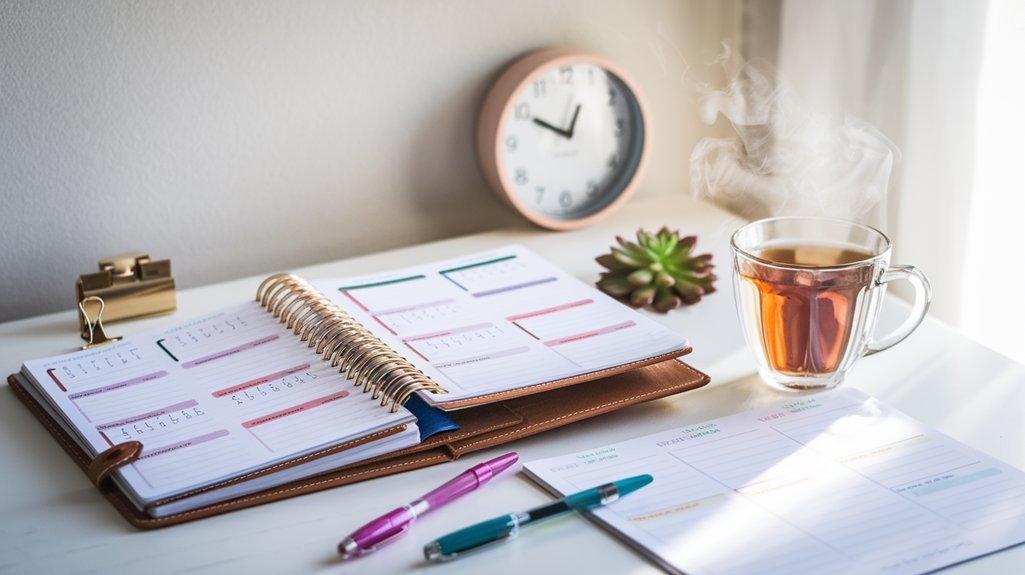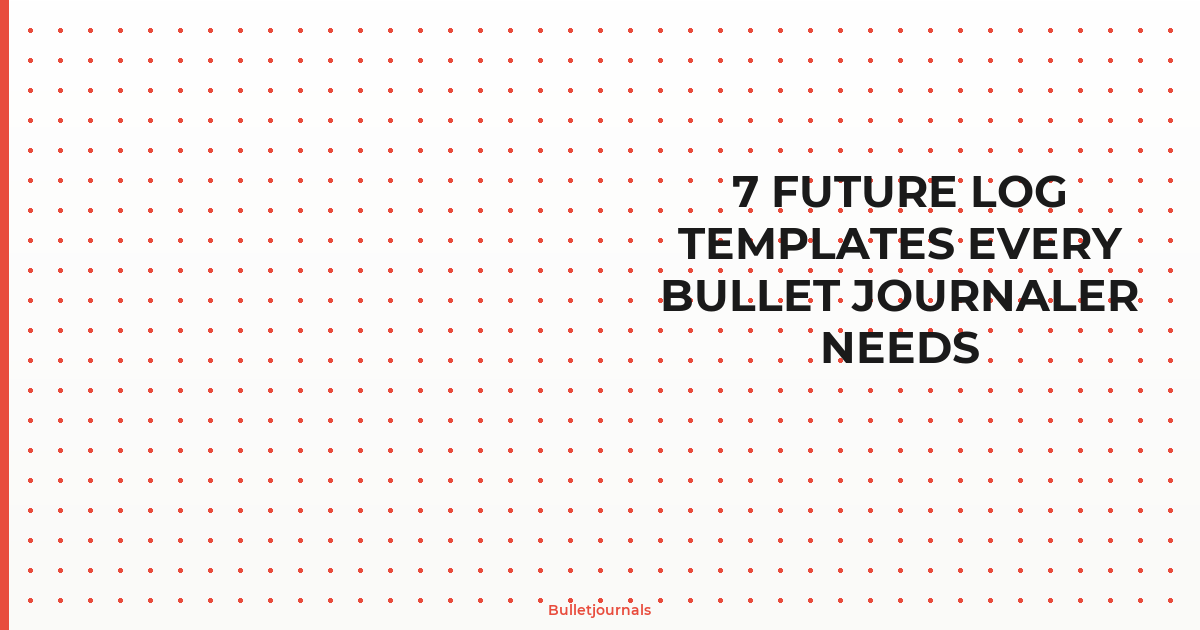Start by creating a master project index at your journal's front with page numbers and color-coded categories for instant navigation. Design individual project pages with standardized headers including deadlines, next steps, and key contacts. Assign 3-5 colors to different project types and document your system on a dedicated key page. Use collections to centralize cross-project information, try weekly spreads that allocate time blocks for each initiative, and establish migration strategies with clear symbols. Regular review routines will change scattered efforts into coordinated progress, and the thorough framework below reveals how to build this helpful system.
Key Takeaways
- Create a master project index at the front with color-coded entries and page numbers for instant navigation across all projects.
- Design individual project pages with standardized headers, next steps, milestones, and notes sections for consistent tracking.
- try a 3-5 color system with documented meanings to visually distinguish project types and priority levels at a glance.
- Structure weekly spreads with designated time blocks for each project category to maintain balance and prevent any single project from dominating.
- Conduct regular reviews using migration symbols and cross-references to reassess tasks, track progress, and strategically reallocate efforts across projects.
Set Up a Master Project Index for Quick Reference

A Master Project Index converts your bullet journal from a collection of scattered ideas into a command center you can navigate in seconds.
You'll create this quick reference system by dedicating two facing pages at your journal's front. List each project vertically with its corresponding page numbers. Update this master index whenever you start new project spreads or continue existing ones across different pages.
Use color-coding or symbols to distinguish project categories—client work, personal ventures, or research initiatives. Structure your entries with project names on the left and page ranges on the right. Leave space between entries for future additions.
This quick reference eliminates endless page-flipping and alters how you access information. Your master index becomes your navigation hub, enabling instant project location.
You'll spend less time searching and more time executing. This simple method guarantees you're always one glance away from any project detail you need.
Design Individual Project Pages With Essential Information
Each project page needs a standardized header that captures critical details at a glance. Include the project name, start date, deadline, and current status to maintain clarity across your workflow.
Create project templates that simplify this process—you'll save time and guarantee consistency throughout your journal.
Below your header, designate sections for actionable next steps, key milestones, and important contacts. This structure converts scattered information into a cohesive reference point you can access instantly.
Add a notes area for capturing insights, obstacles, or breakthrough ideas as they emerge.
Design your layout to prioritize essential details that drive decision-making. Use symbols or color coding to indicate priority levels and track progress visually.
This simple method eliminates the need to flip through multiple pages searching for critical information.
Test different layouts until you discover what works best for your workflow. Refine your template continuously—your bullet journal should evolve alongside your projects, supporting innovation rather than constraining it. By slowing down to clear mental clutter, you'll reconnect with the priorities that truly matter within each project.
Create a Color-Coding System That Works for You

Select 3-5 colors that you'll actually use consistently—whether highlighters, colored pens, or washi tape.
Assign each color a specific meaning: one for work tasks, another for personal projects, and another for urgent deadlines.
Test your system for a week and adjust any colors that don't feel intuitive to you.
This approach to time management and productivity can help transform a chaotic journal into an organized system that supports building the life you envision.
Choose Your Color Palette
Color-coding converts your bullet journal from a simple notebook into a visual navigation system.
You'll select 3-5 core colors that align with your project categories—each serving a distinct organizational purpose.
Start by exploring color psychology to match hues with project types. Blue boosts focus for analytical work, while orange energizes creative tasks. Green signals financial tracking, and purple designates personal development goals.
Draw palette inspiration from design tools like Adobe Color or Coolors. Test your selections across spreads to guarantee adequate contrast and readability under various lighting conditions.
Limit your palette initially—you can expand later. Document your color assignments on a dedicated key page for quick reference.
This simple method alters information retrieval, letting you scan pages and instantly locate specific project entries.
Assign Colors to Projects
Continue mapping colors to remaining projects in order of frequency. You'll create intuitive associations between color meanings and project themes that enhance your organizational system's effectiveness.
Match each project's essence with strategic color choices:
- Align colors with project energy – Use warm tones for creative initiatives, cool shades for analytical work, and neutrals for administrative tasks.
- Consider psychological impact – use color meanings that reinforce your project goals and desired outcomes.
- Test your system immediately – Apply your color assignments to this week's tasks to identify conflicts or confusion.
You're building a visual language that changes scattered information into clear, actionable intelligence.
Your color-coded system should feel instinctive, not forced. If a color doesn't resonate with its assigned project theme, reassign it now. Trust your intuition—it's your innovation framework.
Use Collections to Track Cross-Project Tasks and Resources
Collections convert scattered information into centralized hubs where you'll track tasks and resources that span multiple projects.
Start by establishing master collections for recurring themes—like reading lists, contact directories, or meeting notes—then create clear links between related items across your journal.
You'll maintain an index system that maps each collection's location, enabling you to access any information within seconds rather than flipping through pages aimlessly.
Setting Up Master Collections
Master collections serve as your bullet journal's central hubs for tracking information that spans multiple projects, timeframes, or contexts.
You'll enhance master collection benefits by creating dedicated pages for recurring reference materials, resource allocations, and cross-project dependencies. This simple method converts scattered information into actionable intelligence.
Establish these essential master collections:
- Skills Inventory – Document expertise across your team and identify capability gaps for strategic resource deployment
- Decision Log – Track key choices, rationales, and outcomes to accelerate future decision-making processes
- Innovation Pipeline – Capture emerging ideas, experimental initiatives, and breakthrough opportunities before they disappear
These project organization tips enable you to navigate complex workflows with ease.
Index each master collection prominently, then reference specific page numbers throughout your daily logs. You're building an interconnected system that scales with your ambitions.
Linking Related Project Items
Your master collections become exponentially more powerful when you connect related items across different projects and contexts.
Create visual links using symbols or color codes to identify task dependencies that span multiple initiatives. When you spot a recurring theme, draw arrows between pages or add custom signifiers that reveal patterns you'd otherwise miss.
Design threading keys that track project themes across your journal—these connections convert isolated tasks into strategic workflows.
You'll quickly identify bottlenecks, shared resources, and opportunities for parallel execution. Use page numbers as anchors, building a networked system where each entry strengthens your overview.
This linking methodology turns your bullet journal into an energetic dashboard.
You're not just tracking tasks; you're engineering an interconnected productivity ecosystem that adapts as your projects evolve.
Index System for Quick Reference
While individual collections organize specific projects, an index converts scattered information into an accessible command center.
You'll change chaotic page-flipping into instant navigation by maintaining this master reference system at your journal's front.
Index benefits that change your workflow:
- Cross-reference power – Connect related entries across different projects, revealing patterns and dependencies you'd otherwise miss.
- Quick access architecture – Locate any collection, meeting note, or resource within seconds instead of scanning through dozens of pages.
- Dynamic tracking – Update page numbers as projects evolve, creating a living map of your entire bullet journal ecosystem.
Build your index incrementally. When you create new collections or move projects forward, immediately log the page numbers.
This disciplined practice guarantees you're never more than one glance away from mission-critical information.
try Weekly Spreads That Balance All Your Projects
Structure each spread with dedicated sections for different project categories. Allocate specific time blocks to prevent one project from consuming your entire week.
| Project Category | Weekly Time Allocation |
|---|---|
| Client Work | 50% (20 hours) |
| Personal Development | 20% (8 hours) |
| Side Business | 15% (6 hours) |
| Creative Projects | 10% (4 hours) |
| Administrative Tasks | 5% (2 hours) |
Color-code each project for instant recognition. Add progress trackers to monitor momentum across initiatives. Include a priority matrix to identify urgent versus important tasks. Review Sunday evening to adjust allocations based on actual progress. This simple method converts scattered efforts into coordinated action, ensuring every project advances while maintaining sustainable productivity.
Establish Migration Strategies for Moving Tasks Between Projects

When tasks outgrow their original projects or reveal better homes elsewhere, you need a clear system to shift them without losing context or momentum.
Mark migrations with dedicated symbols that indicate direction and purpose. Use an arrow (→) paired with the destination project's name, ensuring you'll track where each task landed. This creates an audit trail that strengthens your task prioritization methods.
Your migration workflow should include:
- Cross-reference both locations – Log the task in its new project while marking its origin with a completion dot, maintaining continuity across your entire system.
- Reassess deadlines during shift – Update your project deadline strategies by evaluating whether the task's timeline shifts with its new context.
- Batch migrations weekly – Consolidate task movements during your weekly review rather than fragmenting your focus with constant micro-adjustments.
This simple method changes migrations from chaotic shuffling into strategic reallocation, amplifying your organizational power while preserving critical information.
Build a Review Routine to Monitor Progress Across All Projects
Migration systems lose their power without regular checkpoints to evaluate what you've moved and why. You'll need structured progress checkpoints that change scattered task movements into actionable intelligence. Start by defining your review frequency based on project velocity—weekly for active initiatives, monthly for long-term objectives.
Create a dashboard page that consolidates metrics across all projects:
| Review Type | Action Items |
|---|---|
| Daily Scan | Flag incomplete priorities, note blockers |
| Weekly In-Depth Review | Analyze migration patterns, adjust capacity |
| Monthly Assessment | Evaluate project health, pivot strategies |
| Quarterly Retrospective | Archive completed work, set new directions |
Schedule these reviews as non-negotiable appointments. During each session, ask: What's consistently migrating forward? What's stalling? Which projects demand more resources? You're not just tracking tasks—you're engineering a feedback loop that continuously enhances your project portfolio. This simple method turns your bullet journal into a fluid progress engine.
Frequently Asked Questions
What Bullet Journal Notebook Size Works Best for Managing Multiple Projects?
You'll find A5 notebooks offer the ideal canvas for multi-project management—they're spacious yet portable.
Leuchtturm1917 options deliver premium quality with numbered pages that improve your system.
Consider Midori Traveler's if you're juggling diverse workflows; its modular design adapts brilliantly.
Choose between grid vs. dot layouts based on your visual preferences—dots provide flexibility while grids enforce structure.
Prioritize size portability by testing your commute; you'll enhance productivity when your journal moves easily with your fluid lifestyle.
How Many Projects Is Too Many to Track in One Journal?
Research shows that tracking more than 7-9 active projects simultaneously decreases productivity by 40%.
You'll hit project overload when your journal becomes reactive rather than proactive. Most innovators find their tracking limits between 5-7 concurrent projects.
Here's your simple method: categorize projects by energy level and timeline, then rotate lower-priority items to a “future projects” collection.
You're enabled to adapt these boundaries as your capacity evolves—your journal should fuel momentum, not fragment it.
Should I Start a New Bullet Journal When Beginning a Major Project?
You don't need a separate journal—maintain journal consistency by integrating your major project into your existing system.
Create a dedicated collection within your current bullet journal to preserve project continuity while keeping everything centralized. Use custom index tags and color-coding to differentiate it from other work.
This simple method lets you cross-reference tasks, track progress thoroughly, and maintain momentum across all initiatives.
You'll build an all-encompassing workspace that evolves with your ambitions rather than fragmenting your focus.
Can I Use Digital Tools Alongside My Bullet Journal for Projects?
You'll enhance your project tracking efficiency through smart digital integration.
Sync your bullet journal with apps like Trello, Notion, or Asana to capture real-time updates and collaboration. Use your journal for strategic planning and reflection, while digital tools handle fluid data and team coordination.
This hybrid approach gives you tactile creativity alongside digital power. You're not choosing between analog and digital—you’re using both systems to boost your project management capabilities.
How Do I Archive Completed Project Pages From My Bullet Journal?
You'll never lose track of a single accomplishment when you master project organization through strategic archiving.
Create a dedicated “Completed Projects” section at your journal's back, transferring finished pages there with dated tabs. Alternatively, photograph pages digitally before removing them—ensuring total page retention while keeping your active journal efficient.
Mark archived projects in your index with a distinctive symbol. This simple method changes your journal into a living portfolio you'll actually reference.
Conclusion
You've built your system—now maintain it. Review your pages weekly, update your index regularly, and refine your color codes consistently. Move tasks deliberately, track progress intentionally, and adjust spreads purposefully. Your bullet journal works because you work it. Stay organized, stay focused, and stay committed to your multi-project workflow. You're not just managing projects; you're mastering them. Take control, stay consistent, and watch your productivity soar across every initiative you tackle.
Recommended Supplies
Disclosure: Affiliate links. We earn from qualifying purchases.
Quality tools for any tracker.
Related Resources
- Weekly Spreads Guide
- Complete Guide to Trackers
- Browse All Spreads
- Browse All Trackers
- Free Templates