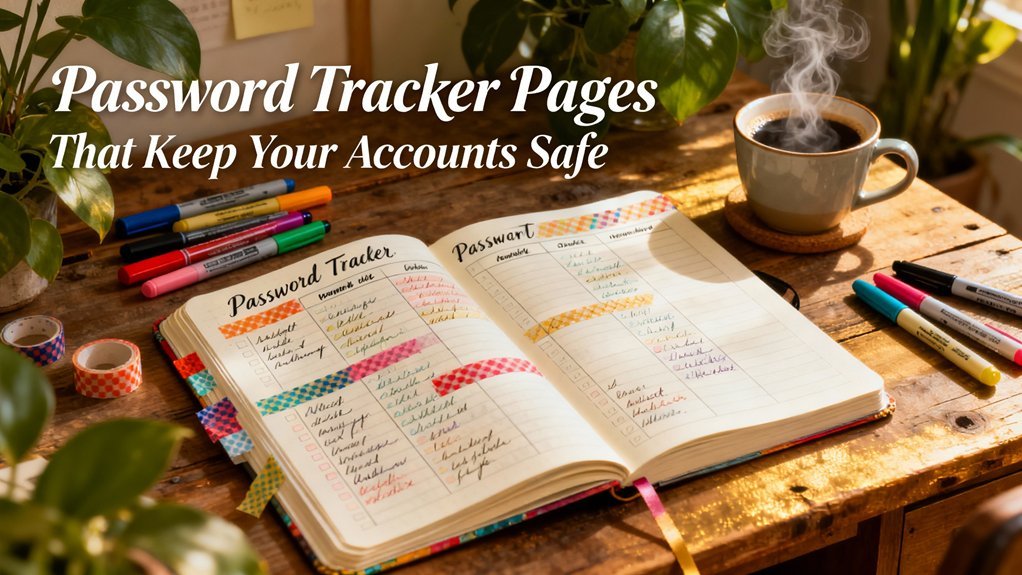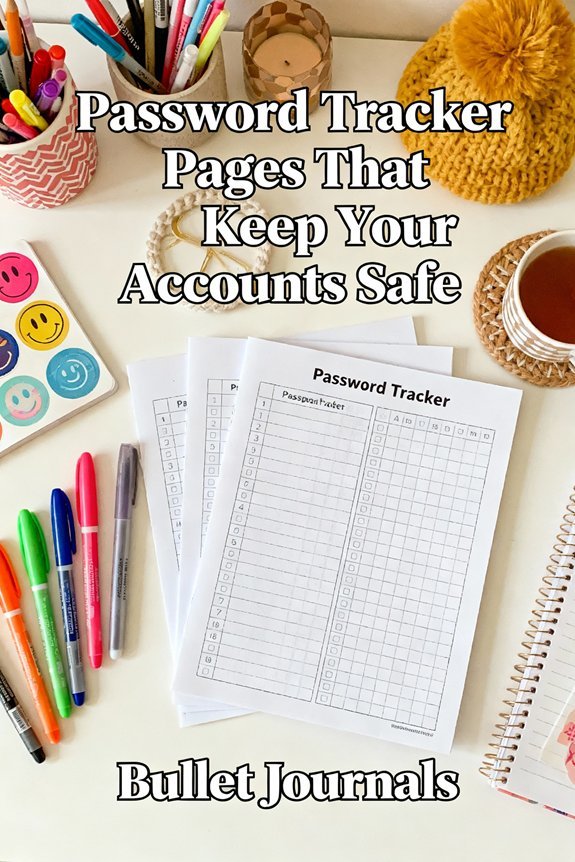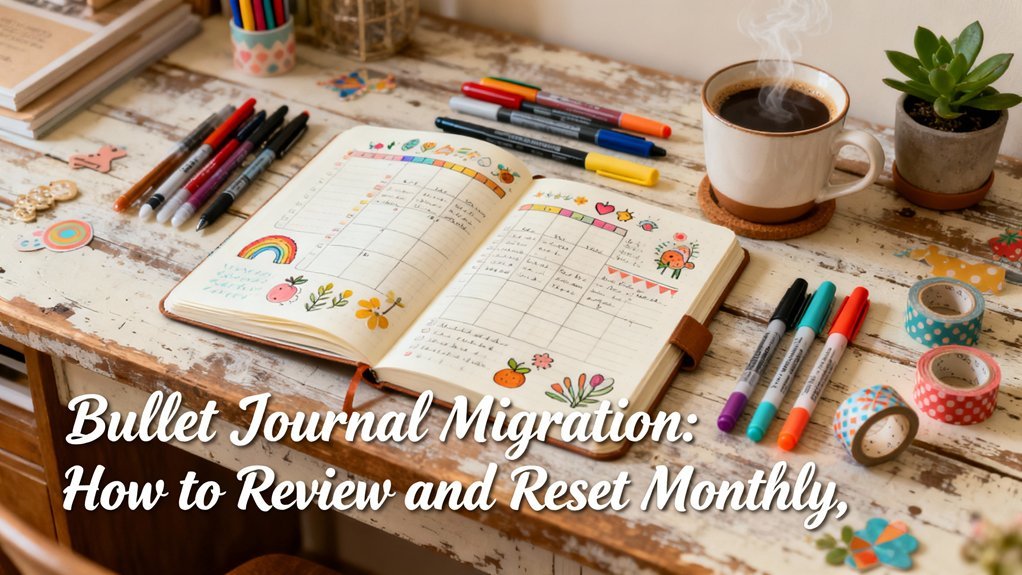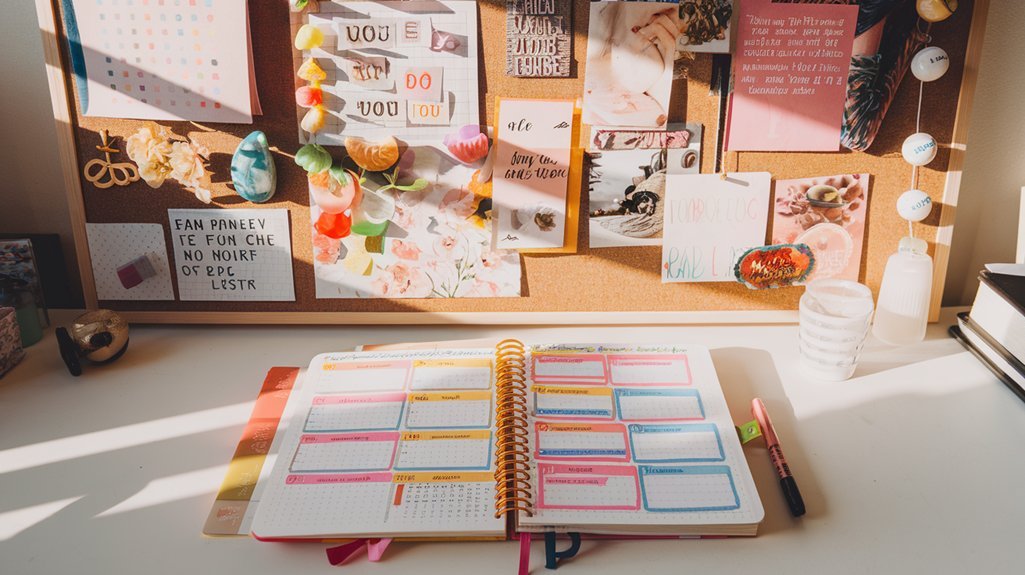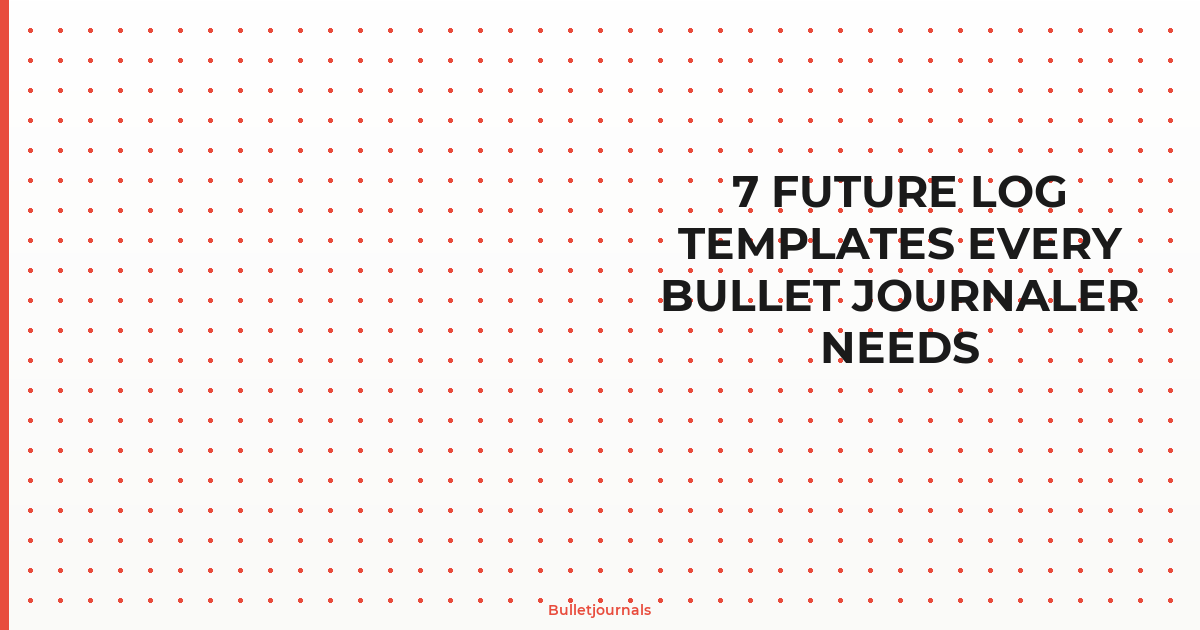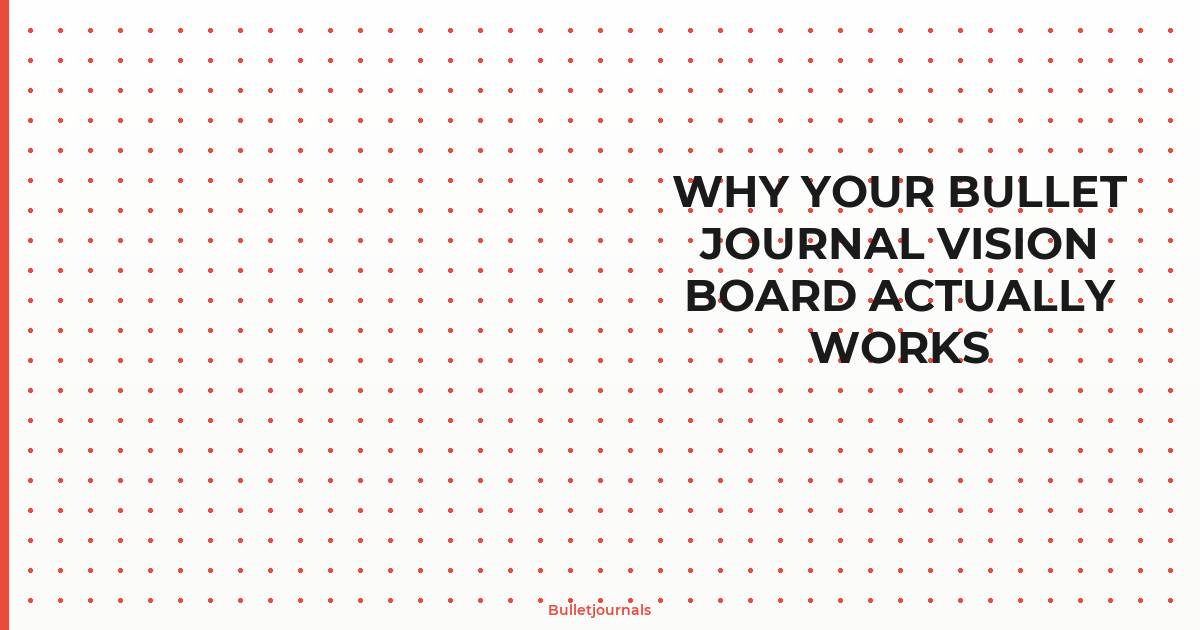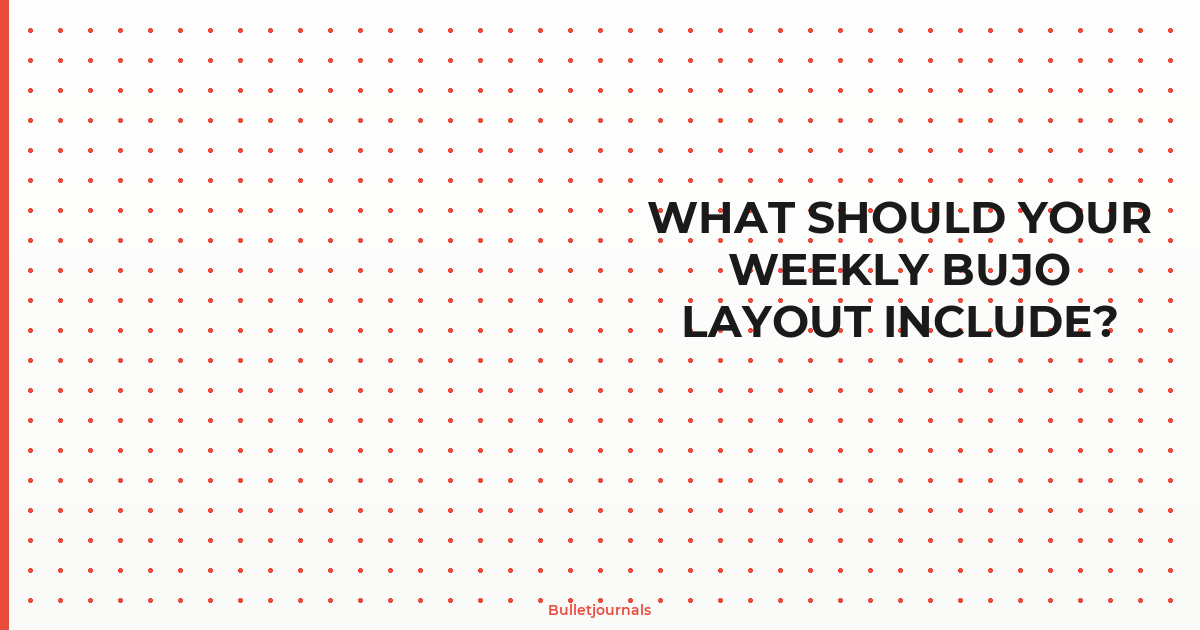Password tracker pages keep your accounts safe by serving as centralized repositories with AES-256 encryption and zero-knowledge architecture, ensuring vendors can't access your plaintext credentials. You'll need multi-factor authentication, cross-platform synchronization, and breach monitoring capabilities to create defense-in-depth protection. Whether you choose physical logbooks immune to cyber attacks or digital managers with automated generation, your tracker becomes either your strongest security asset or your most critical vulnerability. The following sections explore how to enhance protection while minimizing single-point-of-failure risks.
Key Takeaways
- Password trackers use AES-256 encryption and zero-knowledge architecture to prevent vendors from accessing your plaintext credentials.
- Multi-factor authentication combining master passwords, hardware tokens, and biometrics creates defense-in-depth security for stored accounts.
- Strong passwords require 12+ characters mixing uppercase, lowercase, numbers, and symbols to resist brute-force attacks effectively.
- Maintain password integrity through 90-day rotations for critical accounts and immediate updates following breach notifications.
- Store encrypted backup copies in three geographically separated locations and test restoration procedures quarterly for recovery assurance.
Understanding Password Tracker Pages and How They Work

While password tracker pages serve as centralized repositories for credential management, they introduce significant security risks when implemented without proper safeguards. You'll find these systems employ various tracking methods to monitor authentication data, from basic spreadsheets to sophisticated encrypted databases. Understanding their architecture is critical for maintaining strong password security.
Modern tracker implementations utilize encryption protocols like AES-256 to protect stored credentials. You're accessing data through authentication layers that verify your identity before revealing sensitive information. These systems typically incorporate zero-knowledge architecture, ensuring even service providers can't decrypt your passwords.
However, traditional tracking methods—including browser-based storage or unencrypted documents—expose vulnerabilities. You need solutions that integrate multi-factor authentication, automated password rotation, and breach monitoring.
Advanced implementations now utilize biometric verification and hardware security keys, converting basic tracking into thorough identity protection frameworks. Your security posture depends on selecting architectures that prioritize cryptographic integrity over convenience.
Physical Password Logbooks Vs Digital Password Managers
Organizations and individuals face a fundamental choice between physical password logbooks and digital password managers, each presenting distinct security trade-offs.
Physical logbooks excel in physical security—they're immune to cyber attacks, phishing attempts, and remote breaches. You'll maintain complete control over data integrity without dependency on third-party servers or encryption protocols.
However, digital managers deliver superior user convenience through automated password generation, cross-platform synchronization, and instant retrieval. They eliminate accessibility issues inherent in physical formats, allowing you to access credentials anywhere while maintaining NIST-compliant encryption standards.
Physical logbooks introduce risks: they're susceptible to loss, fire, water damage, and unauthorized physical access. You can't backup entries without manual duplication.
Conversely, digital solutions require trust in vendor security practices and create single points of failure if master passwords are compromised.
Your ideal approach depends on threat modeling priorities—whether you're more concerned about physical security vulnerabilities or digital attack vectors targeting your authentication infrastructure.
Essential Features to Look for in Password Tracking Tools
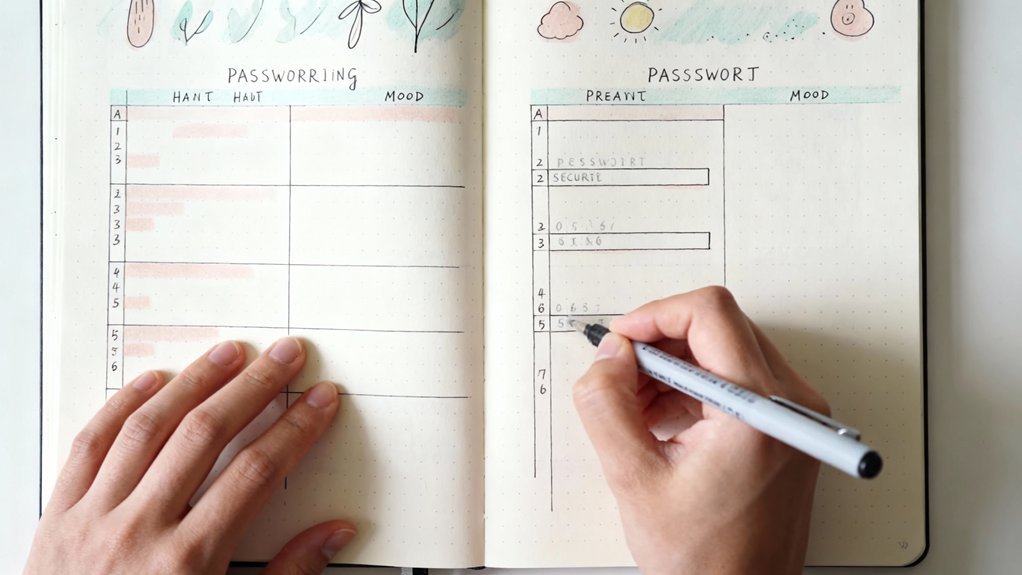
When evaluating password tracking tools, you must prioritize zero-knowledge architecture that guarantees vendors can't access your plaintext credentials through client-side encryption before transmission. Cross platform compatibility guarantees smooth credential access across your devices while maintaining synchronized security protocols.
| Feature Category | Critical Requirement | Compliance Standard |
|---|---|---|
| Encryption | AES-256 minimum | FIPS 140-2 |
| Authentication | Multi-factor support | NIST 800-63B |
| Audit Capabilities | Breach monitoring | SOC 2 Type II |
| Recovery Options | Secure backup protocols | ISO 27001 |
User friendly interfaces shouldn't compromise security functionality. Look for tools offering biometric authentication, auto-fill capabilities with phishing detection, and password strength analyzers that flag weak credentials. Verify the solution provides compromised password alerts through integration with breach databases. Confirm emergency access protocols exist for authorized users while maintaining encryption integrity. Open-source solutions offer transparency for security audits, though proprietary tools may provide improved support infrastructure.
The Security Risks of Unprotected Password Storage
Storing passwords without proper protection exposes your credentials to multiple attack vectors that directly compromise organizational and personal security.
Insecure storage methods—like plaintext documents or unencrypted spreadsheets—create immediate vulnerabilities to unauthorized access during data breaches. You'll face heightened risks from credential stuffing attacks when threat actors exploit password reuse across multiple platforms.
Weak encryption implementations fail to prevent phishing attacks and social engineering tactics that manipulate user negligence.
Password fatigue compounds these vulnerabilities, pushing you toward simplified authentication choices that attackers easily compromise. Without standards-compliant protection mechanisms, your stored credentials become prime targets for automated breach tools scanning for unprotected repositories.
Modern threat landscapes demand strong encryption protocols and zero-knowledge architectures.
You can't afford outdated storage methods when sophisticated adversaries continuously evolve their exploitation techniques.
Implementing proper password tracking solutions with military-grade encryption isn't optional—it's essential infrastructure for maintaining digital security integrity against persistent, escalating cyber threats.
Best Practices for Organizing Your Password Tracker
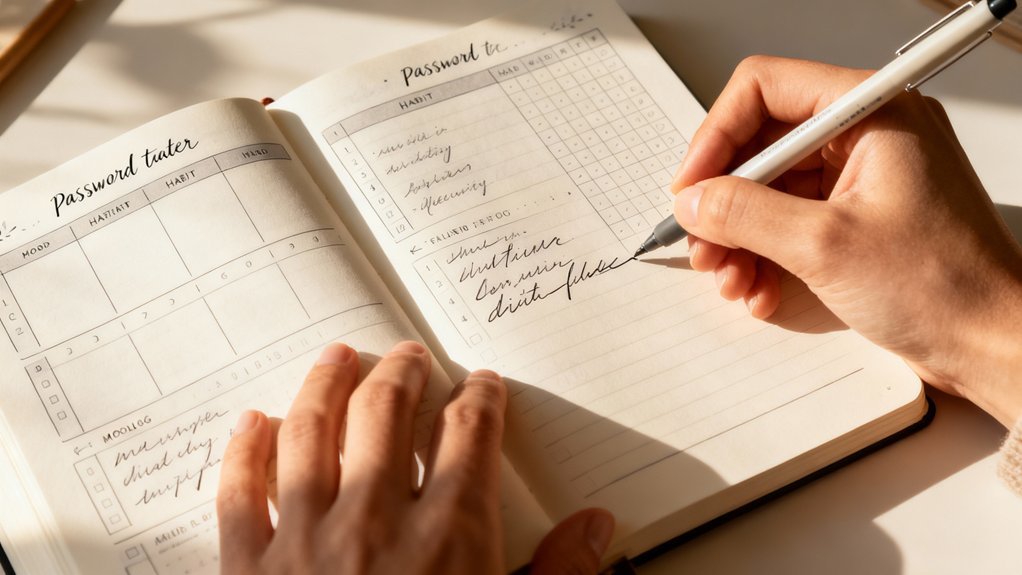
Effective password tracker organization requires implementing a hierarchical categorization system that prioritizes critical accounts while maintaining rapid retrieval capabilities during security incidents.
You'll need to establish password categories that separate financial institutions, healthcare portals, and enterprise systems from lower-risk accounts. This segmentation enables faster incident response when breaches occur.
Implement color coding protocols aligned with classification standards—red for critical infrastructure access, orange for financial accounts, yellow for communication platforms, and green for general services.
This visual taxonomy accelerates threat assessment during compromise scenarios.
Structure your tracker using the principle of least privilege exposure. You should position high-value credentials in encrypted sections requiring additional authentication factors.
Document password rotation schedules, last-modified timestamps, and associated recovery mechanisms within each entry. This metadata supports compliance auditing and forensic investigation.
Cross-reference accounts sharing identical credentials to identify cascade vulnerability points requiring immediate remediation.
Encrypted Digital Solutions for Maximum Protection
When you're storing sensitive credentials digitally, you'll need password managers that implement AES-256 encryption—the same standard protecting classified government data.
You must prioritize solutions with zero-knowledge architecture, ensuring the provider can't access your master password or decryption keys even under legal compulsion.
Look for platforms that enforce multi-factor authentication at every access point, creating multiple verification barriers between potential attackers and your credential vault.
Military-Grade Encryption Standards
While paper-based password trackers offer simplicity, they can't match the cryptographic protection that military-grade encryption provides for your sensitive credentials.
Military encryption employs AES-256 algorithms—the same standard used by government agencies to secure classified information. You'll benefit from end-to-end encryption that renders your data unreadable to unauthorized parties, even if they intercept it during transmission.
Modern password managers implement zero-knowledge architecture, ensuring that providers can't access your master password or decrypted data.
This data protection framework includes secure key derivation functions like PBKDF2 or Argon2, which resist brute-force attacks by requiring substantial computational resources.
When evaluating solutions, verify certifications like SOC 2 Type II or ISO 27001 compliance.
These standards demonstrate adherence to rigorous security controls, giving you confidence that your authentication credentials remain protected against sophisticated threats.
Zero-Knowledge Security Architecture
Zero-knowledge security architecture eliminates a critical vulnerability: the service provider's ability to access your stored passwords.
When you implement this protocol, your master password never reaches the provider's servers—encryption occurs exclusively on your device before transmission.
The security implications are profound: even if attackers breach the provider's infrastructure, they'll only find encrypted data they can't decrypt.
Zero knowledge benefits extend beyond breach protection; you're insulated from insider threats and government data requests targeting the provider.
This architecture requires you to safeguard your master password meticulously—there's no recovery mechanism if you forget it.
Modern password trackers implementing zero-knowledge protocols deliver authentication without compromising your data's confidentiality, establishing a new standard for credential management security.
Multi-Layer Authentication Protocols
Multi-layer authentication protocols change your password tracker from a single point of failure into a defense-in-depth system that requires attackers to breach multiple independent security controls.
You'll implement multi-factor authentication that combines something you know (master password), something you have (hardware token), and something you're (biometric security).
Modern implementations utilize:
- Adaptive authentication engines that analyze contextual risk factors including device fingerprinting, geolocation anomalies, and behavioral patterns to trigger step-up verification
- FIDO2/WebAuthn standards enabling passwordless flows with cryptographic attestation and hardware-backed credential storage
- Time-based one-time passwords (TOTP) synchronized with RFC 6238 compliant authenticator apps for offline capability
This layered approach guarantees credential compromise doesn't grant vault access.
Each authentication factor operates independently, creating multiplicative security strength rather than additive protection.
Creating Strong Passwords That Are Easy to Track
Strong passwords require sufficient entropy—typically 12+ characters combining uppercase, lowercase, numbers, and symbols—but complexity shouldn't compromise your ability to manage them systematically.
You'll achieve ideal security by implementing password complexity tips that balance cryptographic strength with practical tracking.
Alter memorable phrases into sturdy credentials using passphrase methodology. Convert “My daughter turns 8 in March 2024” into “Md7u8!M'24” while maintaining cognitive recall. This approach delivers high entropy without sacrificing memorability.
Document your password construction patterns—not the passwords themselves—in your tracker. Record alteration rules like “family phrase + special char substitution + year” rather than plaintext credentials. You're creating a recovery framework that won't expose actual passwords if compromised.
Implement systematic variation across accounts using base passphrases with service-specific modifiers. This methodology guarantees compliance with NIST 800-63B guidelines while maintaining tracking efficiency. Your tracker becomes a pattern repository rather than a vulnerability database.
When to Update and Maintain Your Password Records

Even well-constructed passwords require systematic maintenance schedules rather than static storage. Your password expiration policy should align with accepted norms—typically 90 days for high-privilege accounts and 180 days for standard access.
However, immediate updates trump scheduled rotations when breach notifications occur.
Implement these record retention practices to maintain security integrity:
- Quarterly audits verify that dormant accounts receive deactivation and corresponding password records get archived according to compliance requirements.
- Breach monitoring integration triggers immediate password updates when compromised credentials appear in data dumps or dark web repositories.
- Version control tracking maintains historical password metadata without storing actual credentials, enabling forensic analysis during security incidents.
You'll need to balance accessibility with security during maintenance cycles.
Cross-reference your tracker against active accounts monthly, purging outdated entries that create unnecessary exposure. This approach alters your password management from passive documentation into an active security control that adapts to emerging threats.
Backup Strategies to Prevent Losing Access to Your Accounts
You'll need redundant backup systems across geographically separated locations to maintain account access during hardware failures, disasters, or corruption events.
Store encrypted copies in at least three physically distinct locations—such as a fireproof safe, bank safety deposit box, and secure cloud storage with zero-knowledge architecture.
Test restoration procedures quarterly by attempting to decrypt and access your password records from each backup location to verify data integrity and your ability to execute recovery protocols.
Multiple Secure Backup Locations
When your primary password tracker becomes inaccessible due to device failure, corruption, or theft, you'll face immediate lockout from critical accounts unless you've maintained current backups in separate physical locations.
Implementing data redundancy across multiple secure backups guarantees continuous multi-device access while maintaining zero-trust security principles.
Your backup architecture should include:
- Cloud storage with encrypted drives synced to password vaults supporting biometric security and end-to-end encryption
- Offline storage in physical safes containing USB drives with encrypted password databases updated quarterly
- Secondary password vaults deployed on separate devices with independent recovery options and authentication methods
This distributed approach prevents single points of failure while maintaining standards-compliant security.
Each backup location must employ different access credentials and security protocols to prevent cascading breaches.
Regular Update and Testing
Having multiple backup locations means nothing if those backups contain outdated credentials or fail when you need them most.
You'll need systematic verification protocols to maintain backup integrity. Schedule quarterly restoration drills where you'll actually retrieve and authenticate credentials from each backup location. This testing reveals corruption, synchronization gaps, or access issues before emergencies strike.
Your password frequency determines update intervals—accounts you'll modify monthly require more aggressive backup cycles than static credentials.
Document your tracking habits to identify patterns: which accounts change regularly, which backup methods you'll actually use under pressure, and where restoration failures occur.
Implement automated hash verification to detect file corruption without exposing plaintext passwords. These proactive measures convert backups from theoretical safeguards into reliable recovery mechanisms that'll withstand real-world failure scenarios.
Choosing the Right Password Tracking Method for Your Lifestyle
Why does selecting a password tracking method matter when countless options exist? Your personal lifestyle analysis determines whether digital managers, physical trackers, or hybrid systems align with your security requirements. A thorough password habits assessment reveals patterns that'll inform your ideal approach.
Personalized password tracking directly correlates with security effectiveness—misaligned methods create vulnerabilities through poor adoption and inconsistent implementation patterns.
Consider these critical factors:
- Access frequency and device ecosystem – Cloud-based solutions suit multi-device users, while air-gapped methods protect high-value credentials from network threats.
- Compliance requirements – Accepted benchmarks like NIST SP 800-63B and GDPR mandate specific security controls that certain tracking methods can't satisfy.
- Risk tolerance thresholds – Physical notebooks eliminate digital attack vectors but introduce theft and loss vulnerabilities.
You'll need authentication methods supporting zero-knowledge architecture if you're managing sensitive credentials. Evaluate encryption standards, backup redundancy, and recovery protocols against your threat model.
Match tracking complexity to your technical proficiency—overengineered solutions create usability gaps that compromise security through workarounds.
Frequently Asked Questions
Can Family Members Safely Share Access to a Single Password Tracker?
Yes, you can safely share a password tracker with family members using shared access features, but you'll need to implement proper family security protocols.
Configure role-based permissions, enable multi-factor authentication for each user, and maintain separate master passwords.
You'll want to create shared vaults for joint accounts while keeping individual credentials private.
Regular security audits and breach monitoring guarantee your family's digital assets remain protected against emerging threats while facilitating convenient credential management.
What Happens to My Password Tracker if the Company Goes Out of Business?
Unlike medieval scribes hoarding manuscripts, you're not trapped. If your password tracker company folds, you'll need strong password recovery options beforehand.
Export your vault immediately—most services use AES-256 data encryption techniques that remain accessible offline. You can migrate encrypted files to alternative platforms supporting industry-standard formats.
However, cloud-sync features cease instantly. That's why you should maintain local backups and understand your provider's data portability policies before they shutter operations unexpectedly.
Are Password Trackers Admissible as Evidence in Legal Proceedings?
Yes, password trackers can serve as evidence in legal proceedings, though their legal admissibility depends on meeting evidence standards like authentication, chain of custody, and relevance.
You'll need to demonstrate the data's integrity and prove it hasn't been tampered with. Courts increasingly accept digital records, but you should maintain detailed audit logs and encryption certificates.
Consider implementing blockchain-based verification or cryptographic signatures to strengthen your tracker's evidentiary value in litigation scenarios.
Do Insurance Policies Cover Losses From Compromised Password Tracker Accounts?
What's your exposure when password theft strikes your digital vault?
Most insurance policies don't automatically cover losses from compromised password trackers—you'll need specialized cyber insurance coverage.
Standard homeowners or business policies typically exclude digital asset breaches. You should evaluate riders specifically addressing credential compromise and resulting financial losses.
Forward-thinking insurers now offer cyber liability products covering password theft incidents, but you'll need to demonstrate strong security protocols and encryption standards to qualify for extensive protection against credential-based attacks.
Can Employers Legally Require Access to Employee Personal Password Trackers?
No, employers can't legally require access to your personal password trackers in most jurisdictions.
Employee privacy laws protect your personal accounts, and password security guidelines prohibit sharing credentials.
While employers can mandate access to company-owned accounts, your personal password manager remains private.
You should maintain separate trackers for work and personal use, ensuring compliance with organizational policies while safeguarding your individual digital assets and maintaining proper security boundaries.
Conclusion
Your password tracker isn't just about convenience—it's your first line of defense against unauthorized access. Can you afford to leave credentials exposed to compromise? You'll need strong encryption, regular audits, and compliant backup protocols whether you've chosen physical or digital solutions. Don't delay implementation: configure your tracking system using best practices, enforce strong password policies, and maintain systematic updates. Your account security depends on methodical protection measures starting today.
Organization Supplies
Disclosure: Affiliate links. We earn from qualifying purchases.
Keep information organized.
Related Resources
- Weekly Spreads Guide
- Beginner's Guide to Bullet Journaling
- Browse All Spreads
- Browse All Trackers
- Free Templates